Read in English
বাংলায় পড়ুন
To create a free website in Part 2 will be shown how to register a free Hosting, So let's see the steps?.
Free Hosting registration procedure:
Step-1: First go to this site. Link
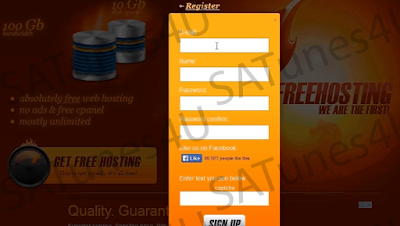
Step-2: To register, click on the "Get Free Hosting" A form will appear. Please fill in the form with Email, Name, Password and Cpatcha .
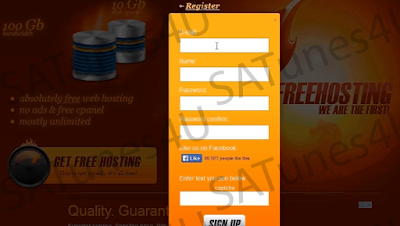
Step-2: To register, click on the "Get Free Hosting" A form will appear. Please fill in the form with Email, Name, Password and Cpatcha .
Step-3: After filling the form, click on Sign up.

Step-4: To verify your email account, you will be sent an activation link.
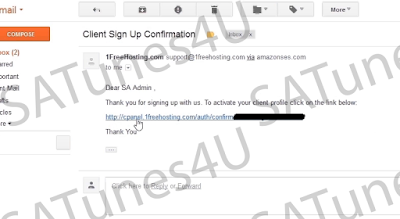
Step-5: The e-mail was used during registration go to the e-mail box you will get you activation link there.
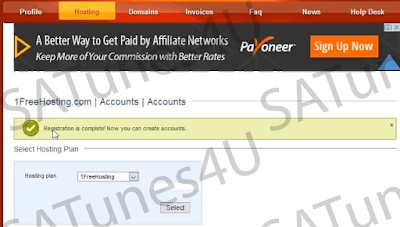
Step-6: Click on the activation link to complete the hosting registration.
Thus, in this way you can easily register a free hosting.
Bangla Video Tutorial: Click Here
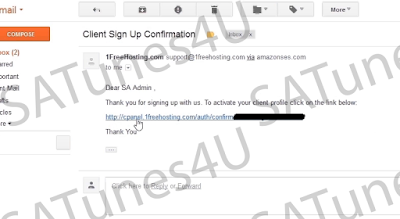
Step-5: The e-mail was used during registration go to the e-mail box you will get you activation link there.
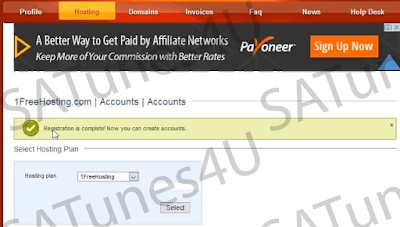
Step-6: Click on the activation link to complete the hosting registration.
Thus, in this way you can easily register a free hosting.
Bangla Video Tutorial: Click Here







No comments:
Write comments