Read in English
বাংলায় পড়ুন
To create a free website in Part 3 will be shown how to attach free domain and hosting, So let's see the steps?.
Domain and Hosting attaching procedure:
Step-1: First, login to the domain and hosting site and go to Dashboard.

Step-2: Select My Domains From Domains at Domains site Dashboard. (you'll get your domain's list here that you taken from this site.)
 তার বামপাশে থেকে ম্যানেজ ডোমেইনে (Manage Domain) ক্লিক করুন
তার বামপাশে থেকে ম্যানেজ ডোমেইনে (Manage Domain) ক্লিক করুন
Step-3: The domain name you want to attach with hosting click on manage from the left side of this Domain.


Step-4: In the next page Select "Nameservers" from "Management Tools".


Step-5: In the next page change "Use Default Nameservers" to "Use Custom Nameservers".


Step-6: In Nameserver 1, Nameserver 2 Type the below address and click on "Change Nameserver".
ns1.1freehosting.com
ns2.1freehosting.com

Step-7: Nameserver's work done. Now click on hosting from the hosting site's dashboard.

Step-8: Now click on Create New Account.
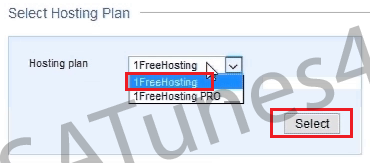
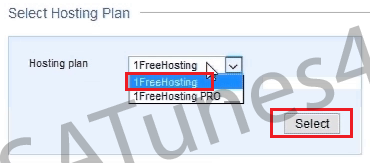
Step-9: Select Hosting Plan → 1Freehosting and click on "Select".

Step-10: In the next page Type your domain name into the "Domain www" box and click on "Create" after giving password and Captcha.

Step-11: Domain name and hosting attaching complete. Due to DNS propagation it might take 12 hours to work.
Step-12: Account status is now on processing mode, The domain name will start work when the account is 100% complete.


Step-13: After Typing the domain name in the web address your will get a Congrats message Like above.








No comments:
Write comments