Read in English
বাংলায় পড়ুন
Why should we select google drive for file hosting:
1. A Lot of Space
2. Here you can create and host a variety of spreadsheets and presentation .
3. It will provide facilities to host anything. Its bandwidth is unlimited (But its Disk Space is 5 Gigabyte)
4. Google Drive will tracks every change of your documents .When you save a new version of a document will be saved . For your convenience, so you can review the document.
5. You can share your files and folders with anyone.
6. To provide full security for your documents Google Drive is using HTTPS encryption So your files are secure।
7. And the biggest thing is the attractive features are being given from Google Drive for free.
Any CSS, JavaScript files and other files Hosting System With Google Drive:
Step-2: From Left Side Click on New then Create a New Folder by Clicking on New Folder .

Step-3: After Creating the folder, enter inside the folder. click on 'NEW' then click on 'File upload' to upload a file. Upload your CSS and JavaScript files.
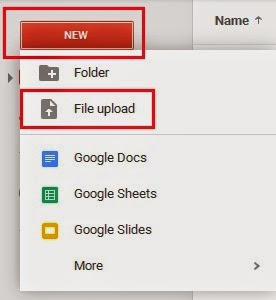
Step-4: Click on Share by right clicking the file.Then Click on (Advance) →(Change)→(Public)→(Save)→(Done).
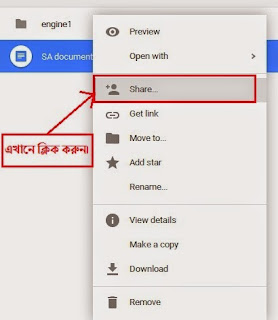
Step-5: Now Click on Share by right clicking the file..
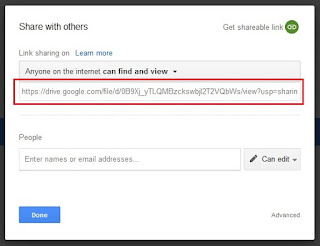
Step-6: Copy the link from Google Drive. This link will be like this:.
https://drive.google.com/file/d/your-file-code/
Step-7: Change the Link Like following.
https://googledrive.com/host/your-file-code
(Note: You can use this address (url) to host Any CSS, JavaScript files, and other files. )
Step-8: You can use this link in your blogger template and many other places. Example:
Step-8: You can use this link in your blogger template and many other places. Example:
<link href='https://googledrive.com/host/your-file-code' rel='stylesheet'/>







No comments:
Write comments