Read in English
বাংলায় পড়ুন
Step-1: First Login to your blogger account and go to your blogger dashboard। Then From Template Click on Edit Html.

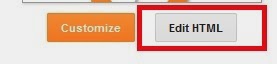
Step-2: Find this Code Using "Ctrl+F".
<b:widget id='Attribution1' locked='true' title='' type='Attribution'>
Step-3: Change the "Locked Value" From True To False.
Step-4: Now Find this Code Using "Ctrl+F".
<b:section class='foot' id='footer-3' showaddelement='no'>
Step-5: Change the Value of "showaddelement" from No to Yes.
Step-6: Save the template।
Step-7: Now go to your blogger dashboard. Then go to layout. In Attribution element Click on edit now you will find here a remove button Click on it.
Step-8: Now you can add a Custom Text Attribution Widget.
(Note Please keep a backup of your template before making any changes।)
(Note Please keep a backup of your template before making any changes।)







No comments:
Write comments