Read in English
বাংলায় পড়ুন
Meta tags is very important for search engine optimization which helps to index your site correctly. Meta tag describe's your site description to search engine. By adding this you can get more traffic from Google, Yahoo, Bing....etc. its required for getting a good page rank in online.
Meta tags adding System:
Step-1: First Login to your blogger account and go to your blogger dashboard। Then From Template Click on Edit Html.

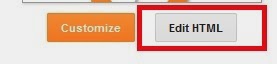
Step-2: Find this Code inside Edit HTML Using "Ctrl+F".

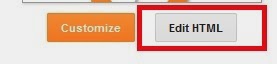
Step-2: Find this Code inside Edit HTML Using "Ctrl+F".
<b:include data='blog' name='all-head-content'/>Step-3: Now add the following codes after the above codes.
<meta content='DESCRIPTION HERE' name='description'/>
<meta content='KEYWORDS HERE' name='keywords'/>
<meta content='AUTHOR NAME HERE' name='author'/>
<meta charset='UTF-8' />
(Note Please keep a backup of your template before making any changes।)







No comments:
Write comments