Read in English
বাংলায় পড়ুন
Step-1: First Login to your blogger account and go to your blogger dashboard।
Step-2: Click on New Post then Click On HTML and Add The Following HTML 5 video player Code inside the HTML box.
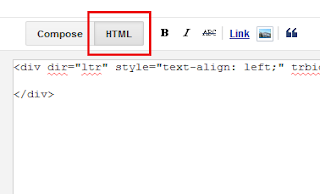
Step-2: Click on New Post then Click On HTML and Add The Following HTML 5 video player Code inside the HTML box.
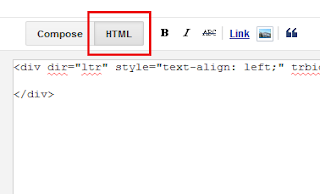
Step-3: Use the above code which your video file formats is.<video width="320" height="240" controls>
<source src="movie.mp4" type="video/mp4">
<source src="movie.webm" type="video/webm">
<source src="movie.ogg" type="video/ogg">
Your browser does not support the video tag.
</video>









No comments:
Write comments